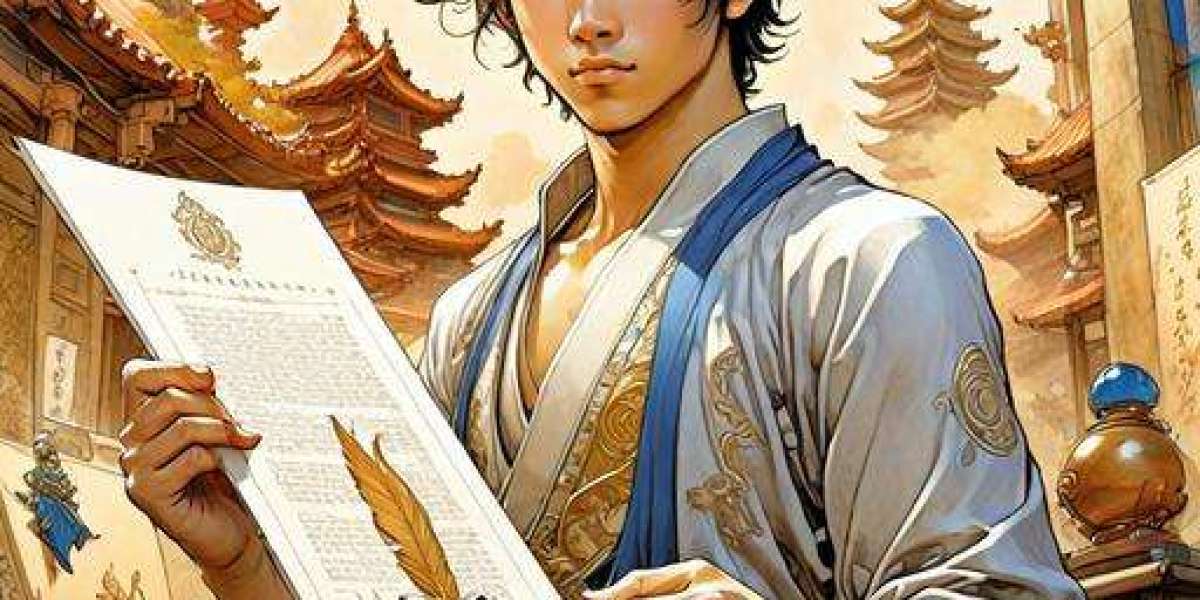3D printing can be an incredibly rewarding hobby or profession, but it comes with its own set of challenges. One of the most common issues that can lead to print failures is an improperly leveled bed. Mastering the basics: how to level your 3D printer bed for no more print fails is crucial for achieving high-quality prints. This guide will walk you through the essential steps to ensure your 3D printer bed is perfectly leveled.
Understanding the Importance of a Level Bed
Before diving into the leveling process, it's important to understand why a level bed is so critical. A level bed ensures that the first layer of your print adheres properly to the build surface. If the bed is not level, you may experience issues such as poor adhesion, warping, or even complete print failure. By mastering the basics of bed leveling, you can significantly improve the quality and reliability of your prints.
Tools You Will Need
To level your 3D printer bed, you will need a few basic tools. These include a piece of paper or a feeler gauge, a set of hex keys or screwdrivers (depending on your printer model), and patience. Some advanced users may also use a dial indicator for more precise measurements, but this is not necessary for beginners.
Step-by-Step Guide to Leveling Your 3D Printer Bed
Follow these steps to ensure your 3D printer bed is perfectly level:
- Home the Printer: Start by homing your printer. This will move the print head to its default position and ensure that the bed is in the correct starting position.
- Disable Steppers: Disable the stepper motors to allow manual movement of the print head and bed. This can usually be done through your printer's control panel.
- Adjust the Corners: Place a piece of paper or feeler gauge between the nozzle and the bed at one corner. Adjust the bed height until you feel slight resistance when moving the paper. Repeat this process for all four corners.
- Check the Center: After adjusting the corners, move the print head to the center of the bed and check the gap with the paper or feeler gauge. Make any necessary adjustments to ensure the bed is level across the entire surface.
- Repeat if Necessary: It's common to need to repeat the process a few times to get the bed perfectly level. Be patient and make small adjustments as needed.
Common Pitfalls and How to Avoid Them
Even with a thorough understanding of mastering the basics: how to level your 3D printer bed for no more print fails, there are common pitfalls that can trip you up. Here are a few tips to avoid them:
- Don't Rush: Take your time with the leveling process. Rushing can lead to mistakes and uneven leveling.
- Check Regularly: Bed leveling is not a one-time task. Regularly check and adjust your bed to maintain optimal print quality.
- Use Consistent Pressure: When adjusting the bed, use consistent pressure on the adjustment screws to avoid uneven leveling.
Conclusion
Mastering the basics: how to level your 3D printer bed for no more print fails is an essential skill for any 3D printing enthusiast. By following the steps outlined in this guide and avoiding common pitfalls, you can achieve a perfectly leveled bed and enjoy high-quality, reliable prints. Remember, practice makes perfect, so don't be discouraged if it takes a few tries to get it right. Happy printing!