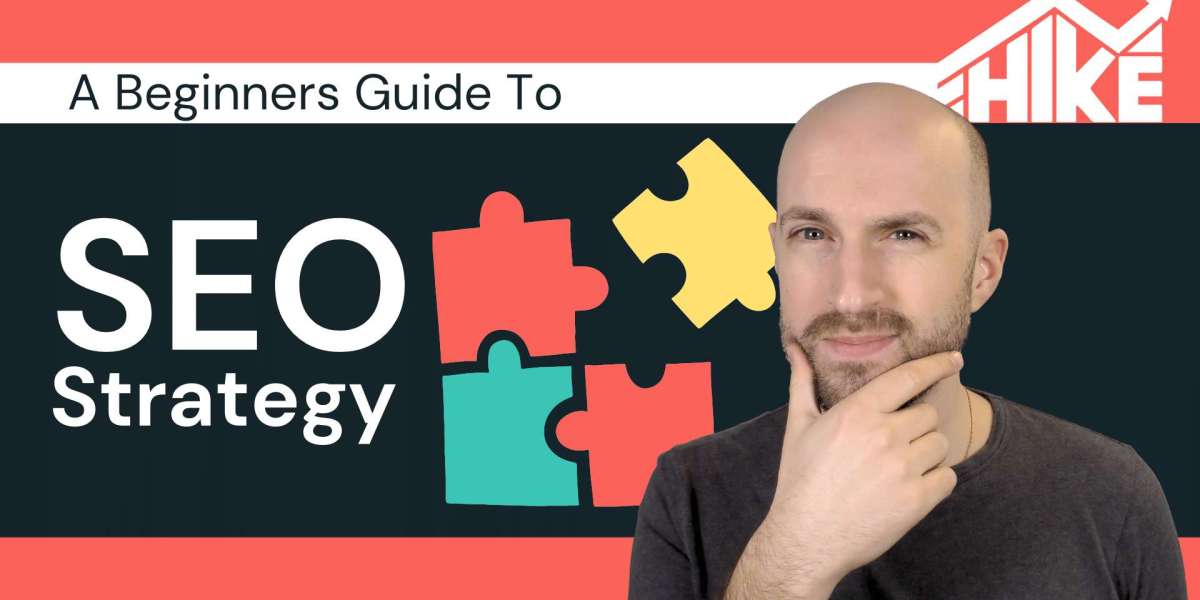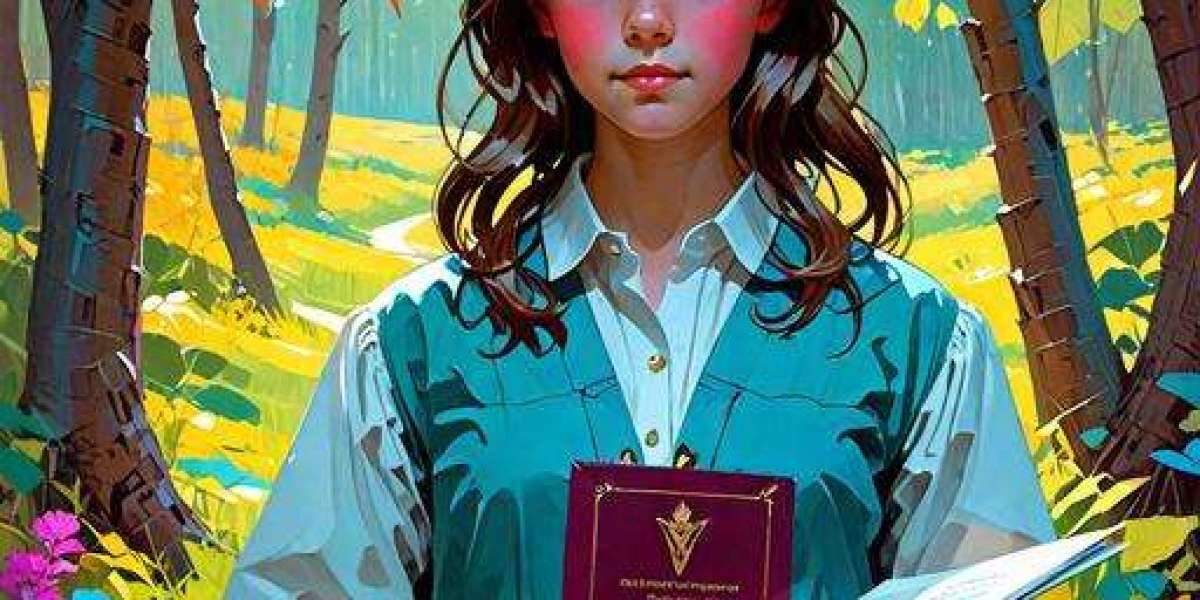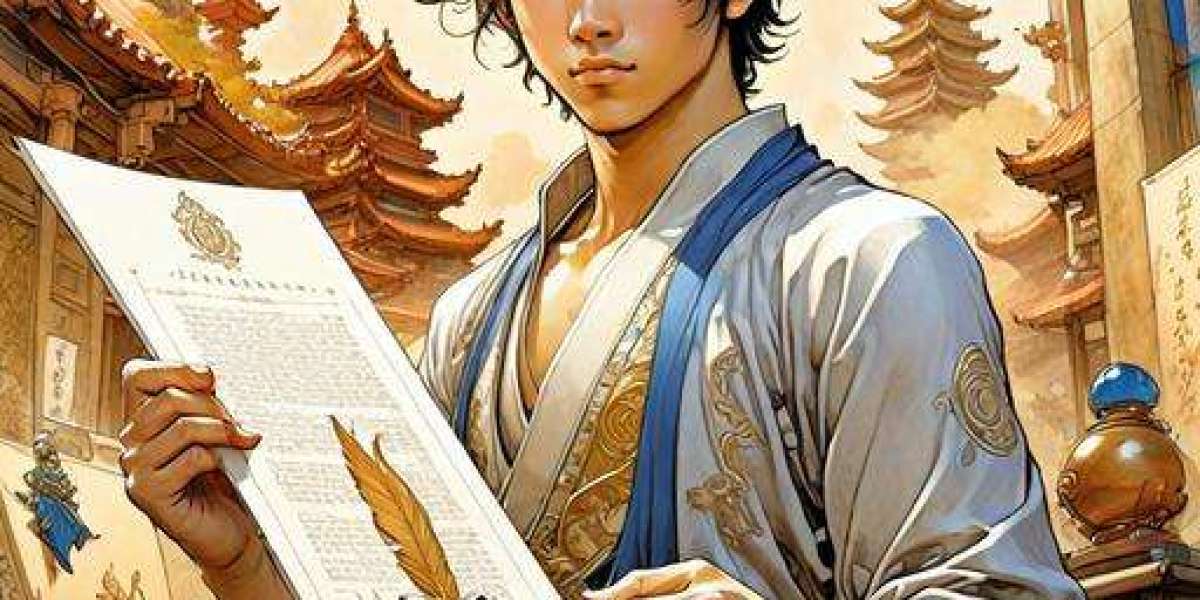Welcome to The Ultimate Guide to Mechanical Gaming Keyboards. Whether you're a seasoned gamer or a newcomer to the world of mechanical keyboards, this guide will provide you with a comprehensive understanding of what makes these keyboards the preferred choice for gaming enthusiasts worldwide.
Understanding Mechanical Switches
At the heart of every mechanical gaming keyboard lies the mechanical switch. Unlike membrane keyboards, which use a single rubber dome for keypresses, mechanical keyboards use individual switches for each key. These switches offer a variety of tactile feedback and actuation points, making them highly customizable to suit different gaming styles.
For example, some switches provide a tactile bump and an audible click, ideal for typists and gamers who prefer a responsive feel. Others offer a smooth, linear action, perfect for fast-paced gaming where every millisecond counts. Understanding these differences is crucial in selecting the right keyboard for your needs.
Key Features of Mechanical Gaming Keyboards
The Ultimate Guide to Mechanical Gaming Keyboards wouldn't be complete without discussing the key features that set these keyboards apart. One of the most significant advantages is durability. Mechanical switches are designed to withstand millions of keystrokes, far outlasting their membrane counterparts.
Another essential feature is N-key rollover, which ensures that every keypress is registered, even when multiple keys are pressed simultaneously. This is particularly important in gaming scenarios where complex key combinations are often required. Additionally, many mechanical keyboards offer customizable RGB lighting, allowing gamers to personalize their setup and enhance their gaming experience.
Choosing the Right Mechanical Keyboard
When selecting a mechanical gaming keyboard, it's essential to consider your specific needs and preferences. The Ultimate Guide to Mechanical Gaming Keyboards suggests starting with the type of switch that best suits your gaming style. If you enjoy a tactile and audible response, a clicky switch might be the best choice. For those who prefer a quieter experience, linear or tactile switches without the click sound are ideal.
Additionally, consider the keyboard's layout and size. Full-sized keyboards offer a complete set of keys, including a number pad, while tenkeyless (TKL) models omit the number pad for a more compact design. There are also 60% keyboards, which are even smaller and more portable, sacrificing some keys for a minimalist approach.
Maintaining Your Mechanical Gaming Keyboard
Once you've invested in a mechanical gaming keyboard, proper maintenance is crucial to ensure its longevity. Regular cleaning is essential, as dust and debris can accumulate between the keys and affect performance. Using a keycap puller, you can easily remove the keycaps and clean the switches and keyboard surface.
Lubricating the switches can also enhance their performance and extend their lifespan. However, this process requires some expertise, so it's advisable to follow detailed guides or seek professional assistance if you're unsure. Additionally, consider using a keyboard cover when not in use to protect it from dust and spills.
Conclusion
In conclusion, The Ultimate Guide to mechanical gaming keyboards provides a thorough understanding of the various aspects that make these keyboards a top choice for gamers. From the different types of switches to the key features and maintenance tips, this guide aims to equip you with the knowledge to make an informed decision and get the most out of your mechanical gaming keyboard.
Whether you're looking to enhance your gaming performance or simply enjoy the tactile pleasure of typing on a mechanical keyboard, this guide serves as a valuable resource. Happy gaming!