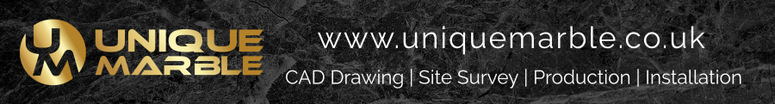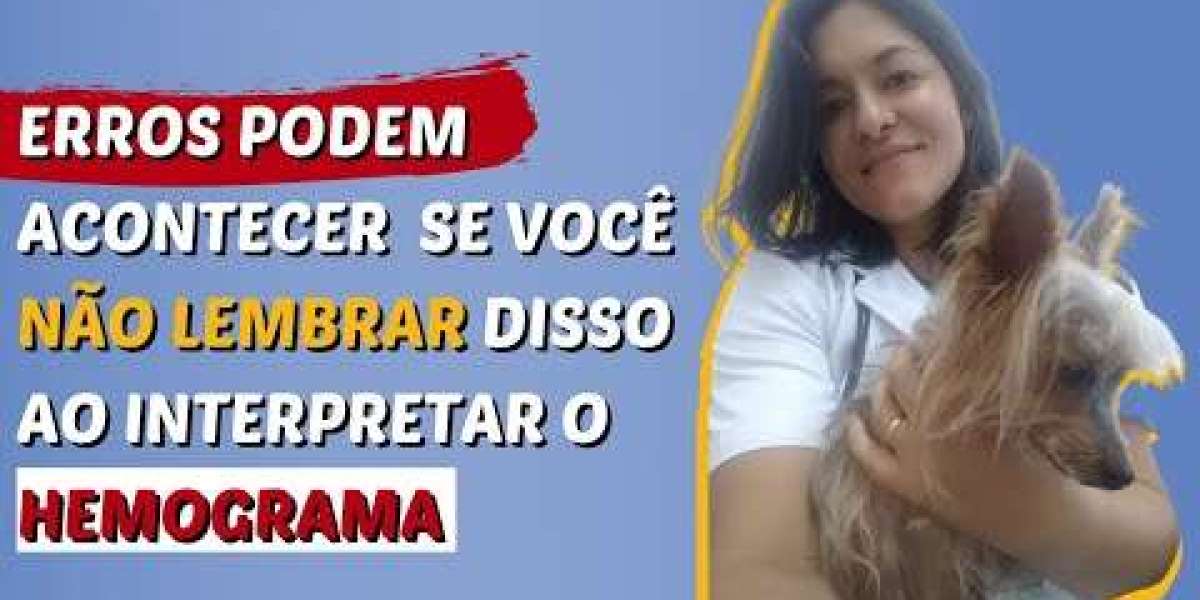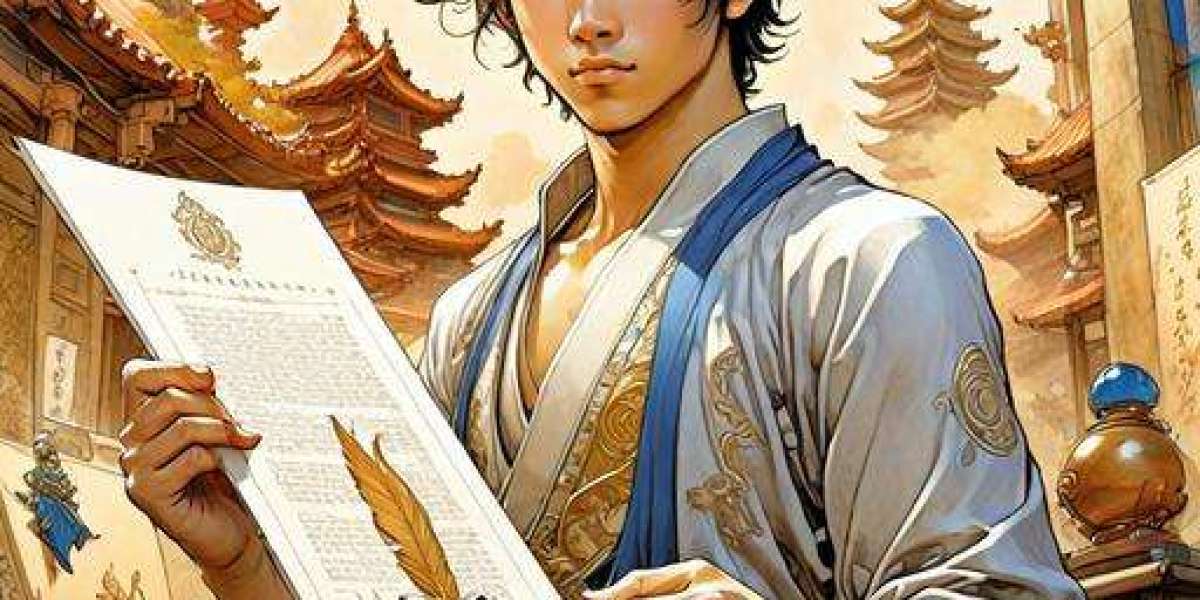What Is Meta App Manager on Android? [Full Guide + Privacy Tips]
If you’ve ever scrolled through your Android phone’s settings and noticed something called Meta App Manager, you might be wondering—what exactly is this app? You didn’t install it, you can’t open it, and it’s not clear what it does. This guide breaks down everything you need to know about Meta App Manager: what it is, why it’s on your phone, and whether you should be concerned.
? What Is Meta App Manager?
Meta App Manager is a background service developed by Meta Platforms Inc., the company behind apps like Facebook, Messenger, Instagram, and WhatsApp. It typically gets installed automatically alongside one or more of these apps.
Unlike other applications, you won’t find a shortcut for Meta App Manager on your home screen. It runs quietly in the background and is mainly responsible for helping Meta apps function smoothly on your Android device.
? What Does Meta App Manager Do?
Here’s a breakdown of what Meta App Manager is designed to do:
1. App Coordination
Meta App Manager allows Facebook-owned apps (e.g., Facebook, Messenger, Instagram) to share login credentials and work together seamlessly.
2. Update Handling
It may facilitate updates for Meta apps in the background—sometimes even outside of the Google Play Store.
3. Crash & Performance Monitoring
The service collects data about app crashes, lag, and usage to help Meta improve their apps.
4. Background Activity
It helps maintain real-time features like Messenger pop-ups, notifications, and quick login across Meta platforms.
?️?️ Why Is Meta App Manager Hidden?
Meta App Manager doesn’t show up like a normal app because it’s not meant to be interacted with by the user. It’s a support service, not a tool.
To view it:
Open Settings > Apps > Show system apps
Search for Meta App Manager
Tap it for more details like storage usage, permissions, and background data
?️ Is Meta App Manager Safe?
Yes, Meta App Manager is safe in the sense that it’s not malware or a virus. However, like most Meta services, it does collect diagnostic and performance data, which raises privacy concerns.
If you’re someone who values complete privacy, the presence of Meta App Manager may not sit well with you—even if it isn’t doing anything malicious.
? Does It Affect Phone Performance?
Meta App Manager uses very little storage or processing power. On most phones:
Storage usage is under 30MB
CPU/battery impact is minimal
Background data use depends on how often Meta apps are active
However, if you don’t use any Meta apps, having it on your device is just unnecessary bloatware.
? Can You Uninstall or Disable Meta App Manager?
Yes, but it depends on your phone’s manufacturer and software version. Below are some common ways to remove or disable it.
✅ Method 1: Disable via App Settings
Open Settings > Apps > Show System Apps
Find Meta App Manager
Tap Disable or Force Stop
This won’t remove the app but will stop it from running.
✅ Method 2: Uninstall with ADB (No Root)
Advanced users can use ADB (Android Debug Bridge) from a PC to uninstall system components.
⚠️ Warning: Use this command carefully. It disables the app for your user profile, but may return after a factory reset or app reinstall.
✅ Method 3: Use a Debloater App
Apps like Universal Android Debloater or Package Disabler Pro (on rooted phones) let you remove Meta App Manager without command lines.
? Should You Remove It?
| Situation | Recommendation |
|---|---|
| You use Facebook, Instagram, or Messenger | Leave it installed |
| You don’t use any Meta apps | Safe to uninstall |
| You’re concerned about privacy | Disable or remove it |
| You're noticing battery/data issues | Try disabling to see if it helps |
? Pro Tip: Get Control Over Android Bloatware
If you're serious about privacy and Android performance, removing hidden apps like Meta App Manager is just the beginning. Learn how to fully debloat your Android device, stop hidden trackers, and regain control of your phone at XYUltra.com.
❓ Frequently Asked Questions (FAQs)
Q1: Is Meta App Manager spyware?
No, it’s not classified as spyware. However, it does collect data related to performance, crashes, and usage patterns, which makes some users uncomfortable.
Q2: Can it come back after uninstalling?
Yes. Reinstalling apps like Facebook or updating them can also reinstall Meta App Manager.
Q3: Does it work without user permission?
It runs in the background automatically, but it usually inherits permissions from Facebook or Messenger.
Q4: Is Meta App Manager on iPhones too?
No. iPhones use a different background architecture. Meta App Manager is Android-specific.
Q5: Does disabling it break Facebook or Messenger?
Not usually. You might lose features like auto-login or syncing, but basic functions will work.
Q6: Why didn’t I install it myself?
Meta App Manager often gets silently installed or updated in the background when you install other Meta apps.
Q7: Is it using mobile data?
It can, especially if Meta apps are syncing or updating frequently. Check your data usage under “App Info” to see its impact.
? Final Thoughts: Should You Worry About Meta App Manager?
Meta App Manager isn’t dangerous, but it’s also not essential—especially if you don’t use any Meta services. It quietly manages communication and updates between Meta apps, collecting diagnostic data to improve their ecosystem.
If you use Facebook or Messenger often, it may be worth keeping. But if you prefer a leaner, more private Android experience, it’s safe to remove or disable.
For full guides on removing system apps, controlling app permissions, and improving your Android phone’s privacy, explore XYUltra.com—your go-to resource for all things Android.