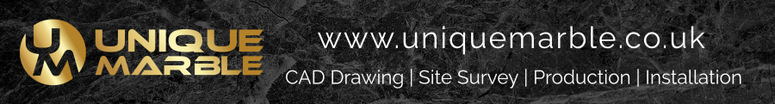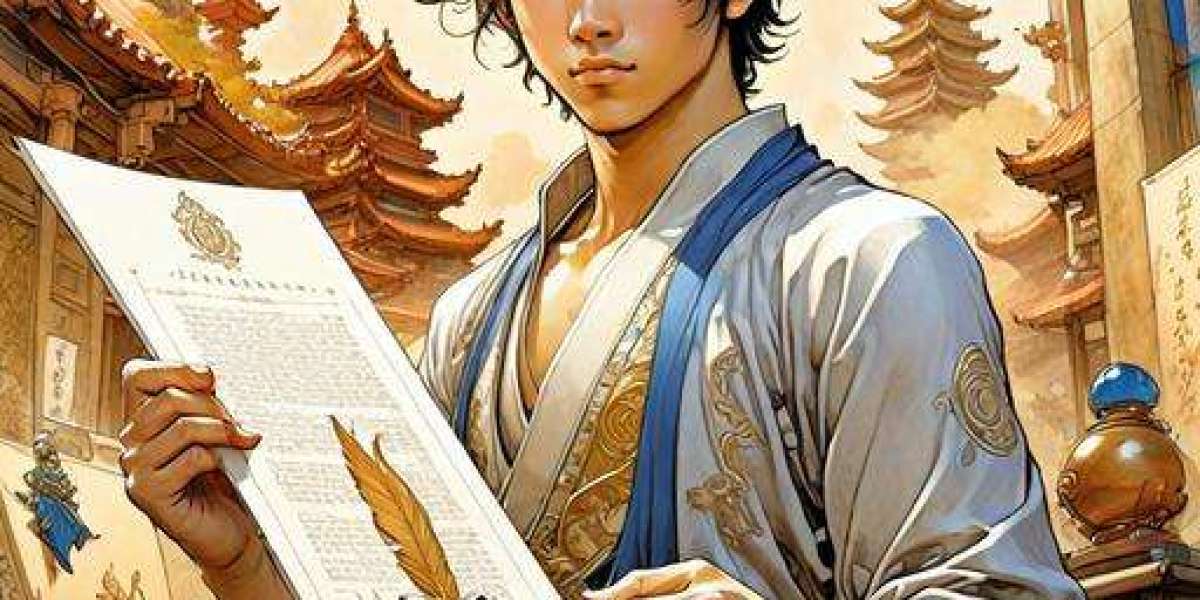Which is Better, MSI or ASUS Motherboard?
When it comes to building a PC or upgrading an existing one, the motherboard sits at the heart of your entire system. It's more than just a circuit board - it's the foundation that connects every component you rely on. Whether you're a gamer, a content creator, or simply someone who enjoys a well-tuned machine, picking the right motherboard can make or break your setup.
Among all the well-known brands out there, two names always stand out: MSI and ASUS. Both are trusted globally, offer a wide range of models, and are praised for quality and reliability. But which one is truly better? Today, we'll take a deep dive into both brands, breaking down the essentials from performance and software to warranty and value so you can confidently choose the right motherboard for your build. If you are selecting between the two, this guide to MSI vs ASUS motherboard options will help clear things up.
ASUS Motherboards: A Legacy of Stability & Precision
Founded in 1989, ASUS has long been recognised as a leading name in motherboards and PC components. Known for its precision engineering and advanced features, ASUS motherboards often appeal to users who want fine-tuned control and robust performance, especially when looking for the best motherboard for gaming.
One of ASUS's strongest areas is VRM (Voltage Regulator Module) design. Whether you're buying an entry-level or high-end motherboard, ASUS typically ensures solid VRM quality, which translates to stable power delivery.
Their UEFI BIOS interface also deserves a mention. It's widely regarded as one of the most intuitive and feature-rich BIOS designs around. Even those who are relatively new to PC building often find ASUS BIOS menus easier to navigate, while seasoned users can dig deep into advanced tuning options - something particularly useful if you're working with an AM4 motherboard or AM5 motherboard.
On the software front, ASUS goes the extra mile with its AI Suite. This all-in-one software lets users tweak CPU settings, control fan speeds, and monitor system health with precision. Features like AI Overclocking and AI Cooling make it easier for users to optimise performance without constant manual adjustments.
If there's one thing that really cements ASUS's reputation, it's their attention to detail. From superior PCB materials to reinforced PCIe slots, ASUS boards are built with durability in mind, making them an attractive option for anyone looking for the best motherboard for long-term use.
MSI Motherboards: Value, Versatility & Style
MSI, or Micro-Star International, was established in 1986, making it one of the oldest players in the game. While MSI is equally respected in the gaming and PC-building community, its approach differs slightly from ASUS's.
The best thing about MSI motherboards is their value-for-money proposition. They offer a wide selection of models, catering to budget-conscious buyers right through to premium enthusiasts. Whether you're assembling an affordable gaming PC or an elite workstation, there's usually an MSI board that fits the bill.
MSI is also well-regarded for its distinctive designs, particularly in its gaming-focused series like MAG, MPG, and MEG. Many of their motherboards come with aggressive styling, complete with integrated RGB lighting and bold heatsink designs.
While their BIOS is not quite as polished as ASUS's, it still provides a reliable interface for tuning and tweaking. The MSI software suite, including MSI Center and Dragon Center, offers a decent range of controls for system monitoring, RGB lighting, and performance adjustments, making it ideal for gamers chasing the best motherboard for gaming.
Performance Comparison: MSI vs ASUS Motherboards
When it comes to pure performance, both ASUS and MSI motherboards generally perform on a similar level when paired with the same CPU and RAM. Most modern motherboards from these two brands use high-quality components, meaning the gap in real-world performance is relatively slim.
That said, ASUS tends to have the edge in overclocking capability and system stability, particularly with its higher-end offerings like the ROG Strix and TUF Gaming lines. Their VRM design and BIOS tuning allow for slightly better thermal performance and tighter power control, which is a major advantage for those looking to squeeze every bit of performance out of their hardware. This is something to keep in mind if you're looking for an AM5 motherboard for gaming.
MSI, on the other hand, is no slouch either. In fact, MSI motherboards such as those in the MEG series have gained respect for their strong VRM configurations and efficient cooling designs, especially for multi-core processors like AMD Ryzen or Intel Core i9 models.
If your focus is day-to-day use and gaming, either brand will serve you well. But if you're pushing high clocks or experimenting with overclocking, ASUS tends to be the safer bet for stability and precision control - an important factor when comparing MSI vs ASUS motherboard options.
Software & Utility Features: Which Motherboard Brand Wins?
Software is often overlooked, but it can dramatically affect your experience when managing and tuning your system.
ASUS AI Suite is widely considered one of the most robust tools on the market. It allows for automatic system optimisation, detailed fan curve adjustments, and voltage monitoring, all wrapped in a well-designed interface.
MSI Center and Dragon Center offer decent features, but they don't quite match the depth and polish of ASUS's solution. They're excellent for beginners who prefer simplified tools for basic adjustments and RGB management but fall short for those wanting deep customisation
Warranty & Support: Which Brand Offers Better Peace of Mind?
Both brands provide good warranty coverage, but there are some differences worth noting.
ASUS generally offers a 3-year warranty on most models, extending to 5 years for certain lines such as TUF Gaming motherboards. Their warranty tends to cover more scenarios, provided the board isn't physically damaged.
MSI also offers a 3-year warranty on its motherboards. While reliable, the coverage is relatively standard and does not typically go beyond this timeframe.
In terms of customer support, ASUS often gets a slight nod for faster response times and more extensive online documentation, which can be particularly helpful when troubleshooting your B550 motherboard or AM4 motherboard.
ASUS vs MSI Motherboards: Comparison
Feature | ASUS | MSI |
Performance | Excellent stability, especially for overclocking and high-end CPUs | Strong all-round performance with a focus on value for money |
VRM & Power Delivery | Superior VRM design across all price points for better power control | Reliable VRM on high-end models, good for mainstream users |
BIOS/UEFI Interface | Industry-leading UEFI BIOS, intuitive with advanced tuning options | Functional BIOS, user-friendly but slightly less refined than ASUS |
Software & Utilities | Advanced tools like AI Suite for in-depth system control, auto-overclocking, and cooling | MSI Center & Dragon Center for basic tuning, RGB control, and system monitoring |
Aesthetics & Design | Sleek, clean designs with a focus on durability; subtle RGB on select models | Bold, aggressive designs with RGB-heavy models, including popular white-themed motherboards |
RGB & Customisation | Subtle and integrated RGB, focused on functionality | Extensive RGB options, especially in gaming-focused models |
Warranty | 3 years standard; up to 5 years on select models (e.g., TUF Series) | 3 years standard across most motherboards |
Overclocking Capability | Excellent, especially on higher-end ROG and TUF boards | Decent overclocking headroom, more limited on lower-tier models |
Target Audience | Enthusiasts, overclockers, and professionals seeking long-term stability and fine-tuning | Gamers, budget-conscious builders, and those seeking style with solid performance |
Price Range | Typically higher, with premium features even on mid-tier boards | Competitive pricing across all ranges; excellent budget options available
Comments
|