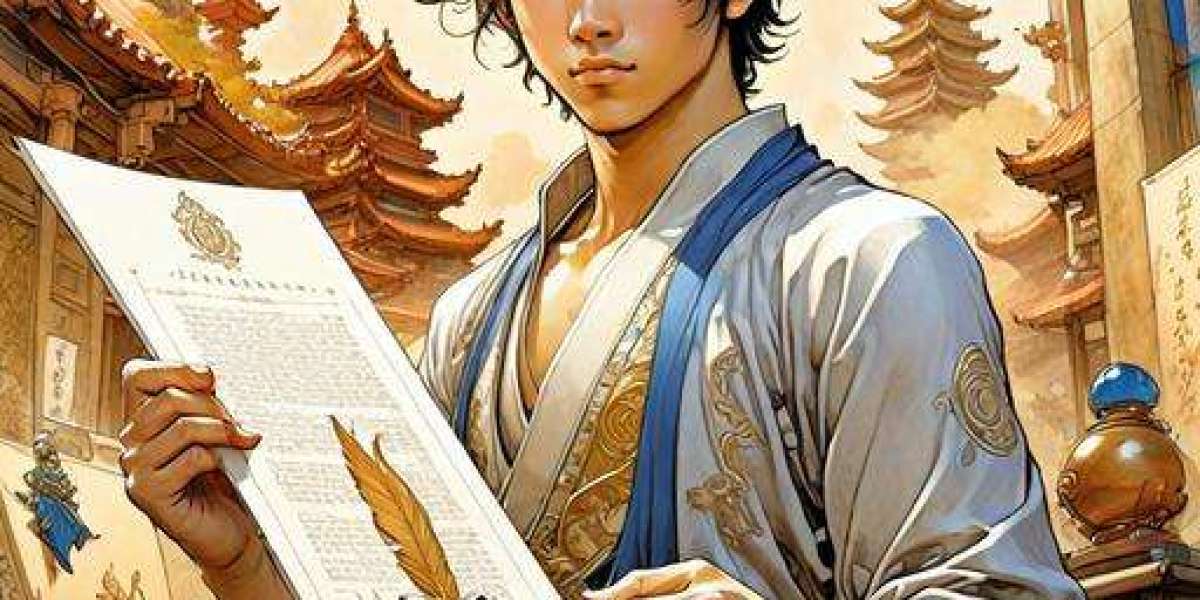In this blog, we’ll walk you through how to create a Shopify store step by step—from signing up to launching your first product.
✅ Step 1: Sign Up for Shopify
Go to Shopify’s Website.
Click on “Start free trial”.
Enter your email address, create a password, and choose a store name.
Answer a few quick questions about your business goals.
Click Next and enter your business details like address and country.
? Tip: Choose a store name that reflects your brand and is easy to remember.
✅ Step 2: Set Up Your Online Store
Once you’re inside your Shopify dashboard, it’s time to set up your store.
Customize Your Theme:
Go to Online Store > Themes.
Choose a free theme or browse the Shopify Theme Store for premium options.
Click Customize to start editing your store’s look and feel.
Change fonts, colors, and layout using the visual editor—no coding needed!
? Your store's design should match your brand identity.
✅ Step 3: Add Products
Click on Products > Add Product.
Enter the product name, description, price, and upload high-quality images.
Add product categories, SKUs, and inventory tracking.
Set shipping options and tax details.
? Use clear, high-resolution photos and compelling product descriptions.
✅ Step 4: Set Up Payments
Go to Settings > Payments.
Choose your payment gateway (Shopify Payments, PayPal, Stripe, etc.).
Enter your banking information to receive payouts.
? Shopify Payments is recommended for lower transaction fees and easier setup.
✅ Step 5: Set Up Shipping
Go to Settings > Shipping and Delivery.
Add shipping zones and rates (flat rate, free shipping, local delivery, etc.).
Configure packaging and shipping carriers if needed.
? Offer free shipping to encourage more orders—factor it into your pricing.
✅ Step 6: Add a Custom Domain
Go to Settings > Domains.
You can buy a new domain through Shopify or connect an existing one.
Follow the prompts to verify and connect your domain.
? A custom domain (e.g., yourstore.com) builds trust and looks professional.
✅ Step 7: Configure Store Settings
Set up tax settings under Settings > Taxes and Duties.
Set your store currency under Settings > Store Details.
Update email notifications for orders and shipping under Settings > Notifications.
✅ Step 8: Test Your Store
Use Shopify’s “Bogus Gateway” to place a test order.
Make sure everything works—checkout, payment, email notifications, etc.
Review your store on desktop and mobile.
? Testing your store ensures a smooth customer experience from day one.
✅ Step 9: Launch Your Store!
Remove password protection under Online Store > Preferences.
Announce your launch via social media, email list, or ads.
Start promoting your store!
? Congratulations! You’re officially open for business.
Bonus Tips for Success
Install useful apps from the Shopify App Store (email marketing, SEO tools, reviews, etc.).
Track performance using Shopify Analytics or connect Google Analytics.
Keep updating your store with new products, blogs, and promotions.
Final Thoughts
Creating a Shopify store is simple, even for beginners. With a few easy steps, you can have your eCommerce site up and running and start selling to customers around the world. Take time to design your store well, write quality content, and market your brand effectively.
Important Links
Jalan Loyang Besar EC Developer
Jalan Loyang Besar EC Project Details
Jalan Loyang Besar EC Location
Jalan Loyang Besar EC Site Plan
New Condo Projects with High Connectivity to Business Districts
How Interest Rates Affect Real Estate Prices
Best Residential Condominiums for Families in Singapore
Eco-Friendly Condo Features Gaining Popularity in Singapore
Jalan Loyang Besar EC Floor Plans
Jalan Loyang Besar EC Showflat
Jalan Loyang Besar EC New Launch
Jalan Loyang Besar EC Qingjian Realty
Jalan Loyang Besar Executive Condo
Jalan Loyang Besar Executive Condominium
Jalan Loyang Besar EC Qingjian Realty
Jalan Loyang Besar Executive Condo
Jalan Loyang Besar Executive Condominium
Jalan Loyang Besar EC Showflat