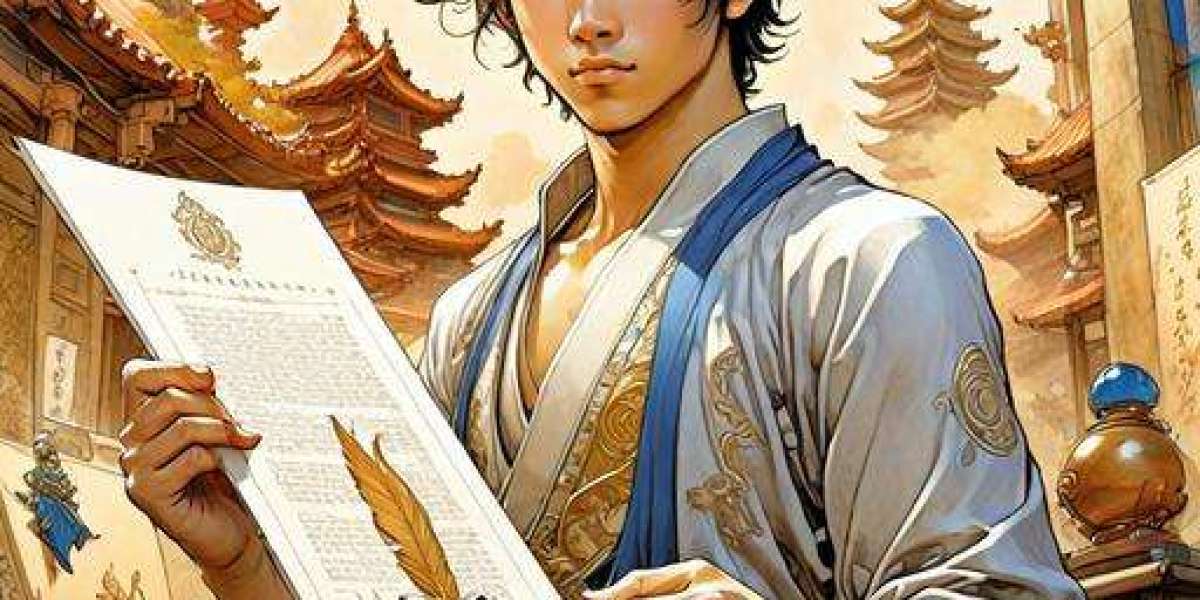Introduction
When it comes to it, there are many different viewpoints and approaches to consider, each with their own strengths and limitations quieting down your 3d printer: tips for less noise during printing.3D printing has revolutionized the way we create objects, but the noise generated during the printing process can be a nuisance. In this article, we will explore 5 Simple Tricks to Quiet Down Your 3D Printer and Reduce Noise During Printing to help you enjoy a more peaceful printing experience.
Opt for Silent Stepper Motor Drivers
One of the main sources of noise in a 3D printer is the stepper motors. By upgrading to silent stepper motor drivers, you can significantly reduce the noise levels produced during printing. These drivers operate more smoothly and quietly, resulting in a more pleasant printing environment.
Install Dampers or Shock Absorbers
Another effective way to minimize the noise from your 3D printer is to install dampers or shock absorbers on the stepper motors. These components help absorb vibrations and reduce the transmission of noise to the surrounding environment. By adding dampers, you can achieve a quieter printing experience without compromising on print quality.
Upgrade to a Quieter Cooling Fan
The cooling fan in a 3D printer can also contribute to the overall noise level. Consider upgrading to a quieter cooling fan to reduce the noise generated by the fan during printing. Look for fans specifically designed for low noise operation to create a more serene printing environment.
Use Sound-Absorbing Materials
One simple yet effective way to reduce noise from your 3D printer is to use sound-absorbing materials in your printing setup. Place foam pads or rubber feet under your printer to dampen vibrations and minimize noise transmission. Additionally, consider enclosing your printer in a soundproof enclosure to further reduce noise levels.
Adjust Print Settings for Quieter Operation
Lastly, you can optimize your print settings to achieve quieter operation during printing. Lowering the print speed, adjusting acceleration settings, and fine-tuning the jerk settings can all help reduce the noise produced by your 3D printer. Experiment with different settings to find the optimal configuration for a quieter printing experience.
Conclusion
By implementing these 5 Simple Tricks to Quiet Down Your 3D Printer and Reduce Noise During Printing, you can enjoy a more peaceful and enjoyable 3D printing experience. Whether you choose to upgrade components, use sound-absorbing materials, or adjust print settings, there are various ways to minimize noise levels and create a quieter printing environment. Try out these tricks and see the difference for yourself!